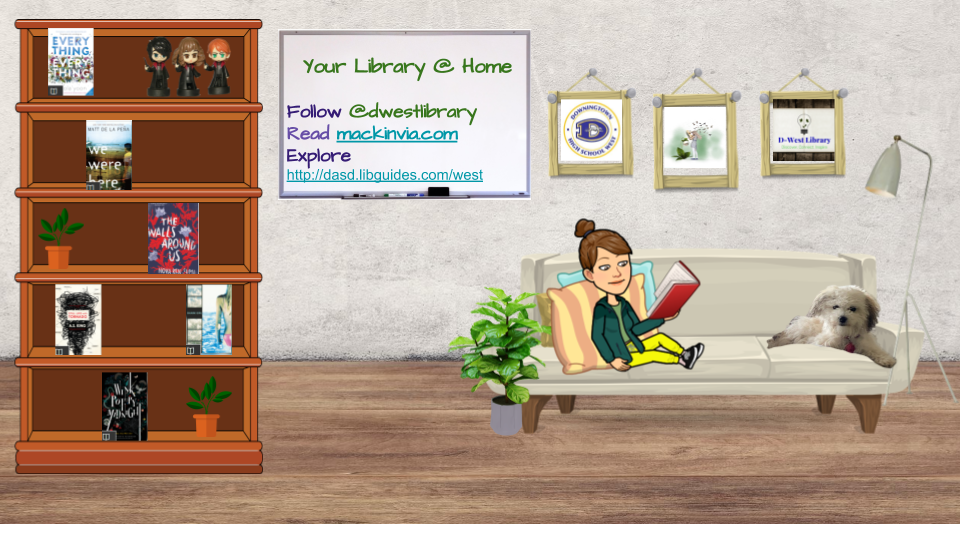Monday, December 14, 2015
Tuesday, November 10, 2015
School Libraries Work!

Summary of Findings from the Pennsylvania Studies
(phrasing taken directly from the studies)
- Students in schools with well-supported, resourced, and staffed school libraries achieved a higher level of academic success.
- Consistently, reading and writing scores were better for students who had a full-time, certified librarian than those who didn't.
- Black, Hispanic, and students with disabilities or who were economically disadvantaged benefitted proportionally more than students in general.
- The impact of school library programs was greater proportionally on writing than reading scores.
- Staffing libraries with certified librarians can help close achievement gaps among the most vulnerable learners.
Awesome! Now that we know how much of an impact a staffed school library can have on its population, how do we ensure that we have effective programs?
School libraries have maximum impact when they:
- Have collaborative reading programs
- Select and provide resources that meet the learning needs of all students
- Assure seamless integration of technology, teaching, and learning
- Provide resources to support state and national standards
- Offer resources that enhance leveled classroom collections
- Encourage students to independently seek, access, and use information
Certified school librarians have maximum impact when they:
- Promote reading advocacy by matching students to books in all formats, including print, audio, and e-books
- Teach information skills
- Collaborate with teachers to meet the intellectual needs of students
- Organize, manage, and maintain a collection of valuable resources
- Provide resources and activities for students that are meaningful now and in the future
- Share the findings of reading research with teachers
- Promote resources and activities that spark student interest in reading, learning, and achievement throughout the school years
- Maintain a supportive environment in the library and network environment to increase student satisfaction and achievement
- Collaborate with teachers regularly to provide resources and activities for course, unit, and lesson integration
- Provide leadership in the school for achieving school missions, objectives, and strategies
- Manage information by providing intellectual and physical access to information in print, media, and online resources, either local or web-based
Quality school library programs have maximum impact when they:
- Encourage classroom teachers to integrate literature and information skills into the curriculum
- Offer opportunities for teachers and school librarians to collaborate on projects that help students use a variety of resources, conduct research, and present their findings
- Are supported fiscally and programmatically by the educational community to achieve the mission of the school
Great, but how does that apply to me?
We’d like to encourage you to work with us towards these goals. We have wonderful library programs here at DASD, but they can always improve. Look at the bullets above-- is there an area where you could collaborate with your librarian? Invite your librarian into your classroom? Use the library resources and instruction a bit more? We are always looking forward to collaborating with you to help our students be successful in all curricular areas and are excited to continue these conversations at each of our schools!
Wednesday, November 4, 2015
Wednesday, October 21, 2015
Thursday, July 16, 2015
Thursday, May 14, 2015
Skype Translator: I'm excited
So, I'm excited. I know, that doesn't really take a whole lot, but friends, this is exciting. Microsoft has added a real-time translator to Skype! In fact, you can just go ahead and download the Skype Translator preview here.
At Downingtown's first EdCamp this year, I was really interested in fellow librarian, Christy Brennan's (@christybrenn) presentation of Google Hangouts and I started wondering how I could work this into our work at West. I didn't get much beyond that honestly... It's been tabled for next year. I'll get to it, I promise. This, though, I don't have to wonder all that much about.
Immediately, I thought of our language classrooms, of our elementary students who have just started their language journeys in Rosetta Stone, of our African-Asian Studies students, of our Holocaust Symposium, of our student exchange programs, and the list goes on. What gets me is the video below. Check out the looks of wonder on those students' faces. Notice when the children say "I would love to visit you someday." Think of these connections and of those boundaries that are immediately traversed and overcome in an instant. Think of where these kids can go virtually, and then maybe someday, physically. And then, come back to that wonder on the students' faces. Isn't that what we are all about, that spark?
So, I'm excited. Let me know if you are too, and we can do something about that.
Richard Bryne's Blog: "Skype Translator Preview Opens to All Windows 8 & 10 Users"
Joyce Valenza's Blog: "Translator is Here. Forget the Four Walls Thing."
At Downingtown's first EdCamp this year, I was really interested in fellow librarian, Christy Brennan's (@christybrenn) presentation of Google Hangouts and I started wondering how I could work this into our work at West. I didn't get much beyond that honestly... It's been tabled for next year. I'll get to it, I promise. This, though, I don't have to wonder all that much about.
Immediately, I thought of our language classrooms, of our elementary students who have just started their language journeys in Rosetta Stone, of our African-Asian Studies students, of our Holocaust Symposium, of our student exchange programs, and the list goes on. What gets me is the video below. Check out the looks of wonder on those students' faces. Notice when the children say "I would love to visit you someday." Think of these connections and of those boundaries that are immediately traversed and overcome in an instant. Think of where these kids can go virtually, and then maybe someday, physically. And then, come back to that wonder on the students' faces. Isn't that what we are all about, that spark?
So, I'm excited. Let me know if you are too, and we can do something about that.
For more details, please check out these two blogs, especially Joyce Valenza's:
Joyce Valenza's Blog: "Translator is Here. Forget the Four Walls Thing."
Wednesday, March 11, 2015

Hey, friends! I'm going to just go ahead and say it: this blog post is information overload. In fact, that's kind of the point. We are so overloaded with information every moment of every day. Today, I'm specifically talking about the "tips and tricks" sort of overload. You know, the kind of overload that you look at and say, "That's awesome. I'll definitely use that," and never look at again, not because you don't still think it's awesome or you didn't intend to use it but because life happened. I've heard quite a few people say that they wish there was a place where all of these tips and tricks can be organized... enter: libguides*.
I've created two libguides that I hope will be useful for you:
Tech Tools: This libguide focuses on organizing tools and apps that you and your students can use by subject area.
Open Source Content: This libguide organizes sites and tools that are content oriented and give you stuff that you (or your students) can freely use within your teaching (or learning).
Why reinvent the wheel? These libguides are just a start, as more tools come across my virtual desk, I intend to add them to this growing list. As you use and discover tools yourself, please feel free to e-mail me at mnass@dasd.org, and I will happily add them as well. My intent is that when we are working and think, I need some sort of timeline thingy... we can remember to just click on this libguide and find the appropriate box of timelines for you to explore.
Also, these libguides were not curated in whole by myself, but rather, by an amazing team of individuals that I happen to be connected to. Kristie Burk, our amazing Cyber Coordinator who oversees our Blended program at Downingtown, has this great blog you should follow. I got lots of these tools from her blog. I attended a training given by the lovely Michele Gill of PLS/3rd Learning. She and her colleague, DeLaina Tonks, have developed two wonderful Google Docs that Michele gave me permission to build off of and share. Please feel free to join this team of curators and share what you've found to be useful!
Until then, happy exploring!
*What’s a libguide? In Downingtown, our librarians create libguides that organize and
deliver information, content, resources, etc.
When in doubt, ask your librarian! J
Subscribe to:
Posts (Atom)